- Building Games
- Minecraft Classic
Advertisement
Advertisement
Advertisement
Advertisement
Advertisement
Advertisement

Minecraft Classic
Minecraft Classic is a sandbox video game that was originally created by Markus "Notch" Persson and released by Mojang in 2009. As a part of the broader...
GAME INFO
Categories & Tags:
Introduction to Minecraft Classic
Minecraft Classic is a sandbox video game that was originally created by Markus "Notch" Persson and released by Mojang in 2009. As a part of the broader Minecraft franchise, Minecraft Classic is a stripped-down version of the game, harking back to its original roots. This version allows players to experience the basic mechanics and the charm of the original Minecraft before it evolved into the expansive, multi-faceted game it is today. Minecraft Classic is accessible for free through web browsers, making it an easy entry point for new players and a nostalgic journey for veterans.
Rules of the Game
Minecraft Classic operates under a simple set of rules, emphasizing creativity and exploration over structured objectives or missions. Here are the key rules:
- Creative Mode Only: In Minecraft Classic, players are placed in creative mode, meaning they have unlimited resources and cannot be harmed by the environment or creatures.
- Building and Destroying: Players can place and remove blocks of various types, allowing them to construct and deconstruct structures at will.
- No Survival Elements: Unlike later versions of Minecraft, there is no hunger, health, or inventory management in Minecraft Classic. The focus is purely on building and exploration.
- Fixed World Size: The game world in Minecraft Classic is finite, with a limited number of blocks available for use within the confines of a relatively small map.
How to Play
Playing Minecraft Classic is straightforward and intuitive, even for those new to the Minecraft series. Here’s a step-by-step guide on how to get started:
- Access the Game: Visit the official Minecraft Classic website in a web browser. No downloads or installations are required.
- Start a New Game: Click on “Play” to generate a new world. You can invite friends to join your game by sharing the provided link.
- Basic Controls:
- Movement: Use the W, A, S, and D keys to move forward, left, backward, and right, respectively.
- Jump: Press the Spacebar to jump.
- Looking Around: Move your mouse to look around the environment.
- Place Blocks: Use the right mouse button to place a block.
- Remove Blocks: Use the left mouse button to destroy a block.
- Change Blocks: Use the number keys (1-9) to select different types of blocks from your inventory.
- Building Structures: Click the right mouse button to place blocks and create structures of your imagination. You can build anything from simple houses to complex castles.
- Exploring: Move around the generated world to explore its features. Though the map is limited in size, it still offers various terrains and opportunities for creativity.
- Saving Progress: Minecraft Classic does not offer an in-game save feature. Your creations will be lost when you close the browser or navigate away, so consider finishing your projects in one session.
Conclusion
Minecraft Classic provides a nostalgic glimpse into the origins of one of the most influential video games of all time. With its simple mechanics and emphasis on creativity, it remains an accessible and engaging experience for both new and returning players. Whether you are looking to introduce someone to the world of Minecraft or relive the early days of the game, Minecraft Classic offers a charming and straightforward sandbox environment to enjoy.

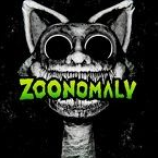

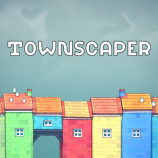








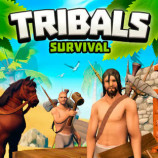



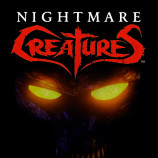






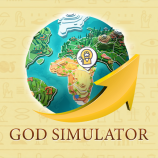




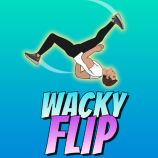


Discuss: Minecraft Classic